DiskSmartView is an efficient application designed to restore your hard drive in an 'intelligent' way if it suffers any type of error that you are unable to prevent. The program uses S.M.A.R.T. technology to detect hard drive errors, tracking different support parameters such as the model, version, calibration errors, power-on hours and internal temperature.
When you execute DiskSmartView, you are able to automatically see all of the disk data instantly, without installing anything. The S.M.A.R.T. information that this utility offers will allow you to find any important problem with the disk. Also, one very notable characteristic is that if you don't know how to interpret the information because of a lack of knowledge about the topic, you can extract the reports in HTML with all your disk drive's data.
DiskSmartView will help you review hard drive errors and find any problems the unit may have.





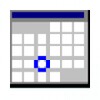



















Comments
There are no opinions about DiskSmartView yet. Be the first! Comment